Youtube is a video-sharing website where you can watch millions of videos. The majority of people on the platform are satisfied with watching the videos shared by other users. However, some individuals prefer to download them locally in order to view them offline.
To do this, you need special computer programs that can help you download YouTube videos. There’s one called YouTube to WAV Converter, which is useful if you want to turn the downloaded videos into the WAV audio format.
In this article, we’ll talk about some great free tools you can use on the internet to easily and quickly change YouTube videos into WAV audio files.
YT Converter
YTConverter is a powerful and easy-to-use tool that lets you convert a wide range of YouTube videos into popular formats like WAV, MP3, M4A, and OGG.
Its impressive conversion capabilities ensure you can enjoy YouTube content in your preferred audio format. What makes YTConverter truly exceptional is its comprehensive set of YouTube-related features.
The YouTube audio cutter allows precise extraction of audio segments, while the video cutter enables precise video trimming, making it valuable for both content creators and enthusiasts.
With its user-friendly interface and versatile tools, YTConverter transforms the way you interact with YouTube content, making it easy to create, customize, and enjoy your favorite videos effortlessly.
Pros
- It is free, and you don’t need any special registration
- Simple method of converting YouTube videos into high-quality WAV
Cons
- You can’t convert videos above 45 minutes
 Joyoshare VidiKit
Joyoshare VidiKit
The Joyoshare VidiKit is a useful tool that allows you to convert YouTube videos easily and quickly into WAV files. It is capable of handling videos and music from virtually all popular websites.
It works with common formats like MP4, WAV, MP3, and more. It’s really fast, about 60 times faster than normal.
You can work on many videos at once. It even has a built-in video player to watch the converted files, and you can do some simple editing like cutting and cropping.
Pros
- Easily convert YouTube videos to AVI, WAV, and various other formats
- Ability to edit the video before converting it to WAV
- Offers more than 100 presets for popular devices, making it convenient
- High conversion speed, reaching up to 60 times faster than usual
Cons
- Limited features in the free trial version
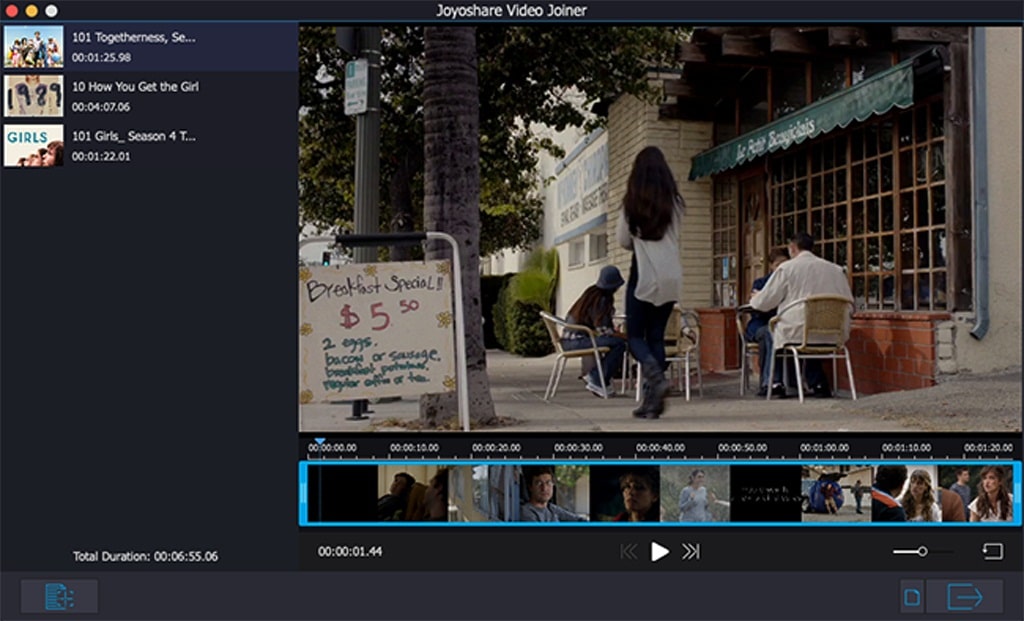 Freemake video downloader
Freemake video downloader
Freemake Video Downloader is a dependable and robust solution for converting YouTube videos to WAV format. This online tool is known for its simplicity and user-friendly interface, this tool offers a great user experience.
This best thing of this tool is that it is powered by advanced DXVA and CUDA technology, ensuring efficient processing and faster download and conversion speeds.
Additionally, it prioritizes security, providing a safe environment for your downloads and conversions.
One standout feature of Freemake Video Downloader is its extensive reach—it claims to work not just with YouTube but also supports videos from an impressive 10,000 other websites.
It doesn’t just download; it professionally saves files in the format you choose while maintaining high quality.
If you’re looking for a reliable and versatile tool for YouTube to WAV conversion, Freemake Video Downloader is a strong option, known for its effectiveness and user satisfaction.
Pros
- Can convert multiple YouTube videos simultaneously, saving time
- Supports video conversion from over 10,000 websites, offering versatility
Cons
- The free trial version is limited to videos shorter than 3 minutes, restricting its usability for longer videos
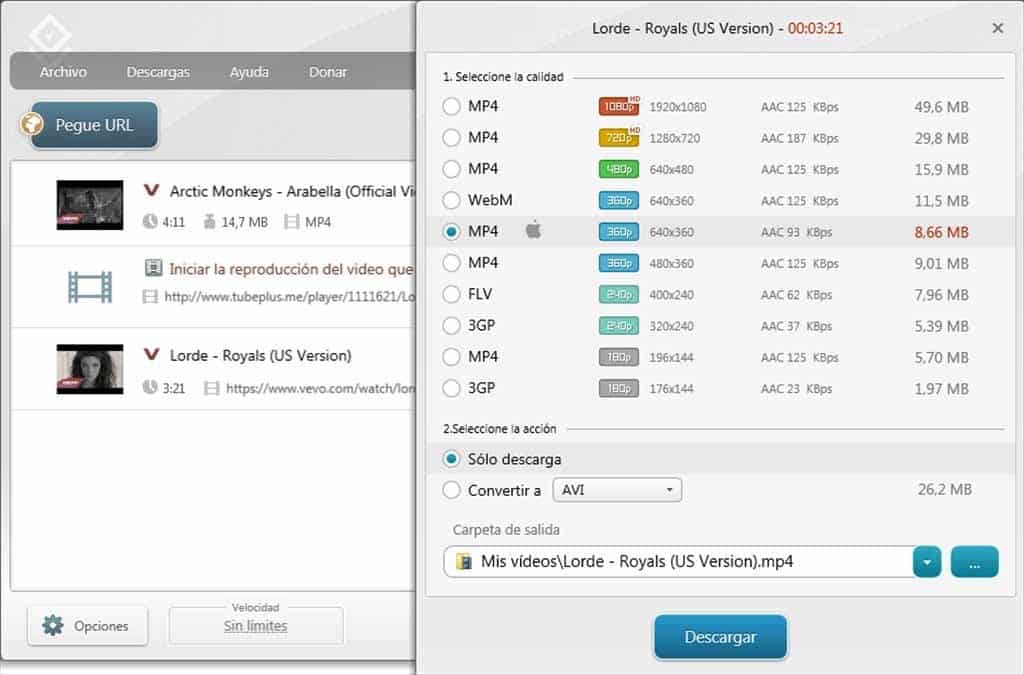 YouTubeTo
YouTubeTo
Using YouTubeTo, you can convert YouTube videos into high-quality WAV files with ease and security. Do not worry, this online tool is entirely free and safe, there is no threat of spyware, malware, or viruses.
Its user-friendly interface ensures a seamless experience, allowing you to effortlessly obtain your converted WAV files without any unnecessary complications or confusing steps.
With YouTubeTo, enjoy the convenience and peace of mind as you effortlessly transform your favorite YouTube content into the WAV format.
Pros
- Free to use, and your identity remains anonymous
- Offers a smooth, fast, and reliable conversion experience
- Supports various formats including WAV, MP3, M4A, AAC, FLAC, and more
Cons
- Conversion might be affected by disruptions in your internet connection, leading to potential problems
 Minitool uTube downloader
Minitool uTube downloader
Minitool uTube downloader tool is among the best in its class, boasting a user-friendly interface for a smooth experience. The greatest advantage of this online converter tool is its versatility.
Moreover, it supports conversion of YouTube videos to WAV across all formats, thus eliminating any restrictions that may impede your progress.
Importantly, MiniTool uTube Downloader delivers on its promise, providing an ad-free and software-bundle-free experience, ensuring a clean and hassle-free conversion process.
But that’s not all! This tool goes above and beyond by letting you download files with subtitles from YouTube, giving you the flexibility to save your content in various formats like MP4, MP3, WEBM, and more.
If you’re seeking a reliable, feature-rich, and convenient solution for YouTube to WAV conversion, MiniTool uTube Downloader is the go-to choice, offering a top-notch experience for all your video conversion needs
Pros
- No special sign-ups needed from users
- Provides the option to select from various resolutions
- Ad-free experience
Cons
- Not very fast in terms of speed
 Conclusion
Conclusion
If you are looking to convert YouTube videos to WAV format, there are several online tools available with different features and limitations. The following is a brief overview of the options mentioned:
- YTConverter: User-friendly and feature-rich, but has a 45-minute video limit.
- Joyoshare VidiKit: Fast conversion and video editing capabilities, with limited features in the free trial.
- Freemake Video Downloader: Reliable and versatile, supports numerous websites, but limited to shorter videos in the free version.
- YouTubeTo: Free and safe, but conversion may be affected by internet disruptions.
- MiniTool uTube Downloader: Versatile, ad-free, and supports subtitles, but not the fastest in terms of speed.
