A URL (uniform resource location) ia a type of uniform resource identifier (URI) that allows you to access data from remote computers such as a web server or cloud storage. It consists of several components, including a security protocol, subdomain, root domain, and extension.
Fortunately, you can change URL structure. A well-formated URL can be an effective way to enhance user experience, which leads to improved search engine visibility. For sure, optimizing URLs might be an excellent approach to improve your site’s ranking on search engine result pages (SERPs).
5 Different Types of URLs
The URL can be categorized or divided into 5 different types:
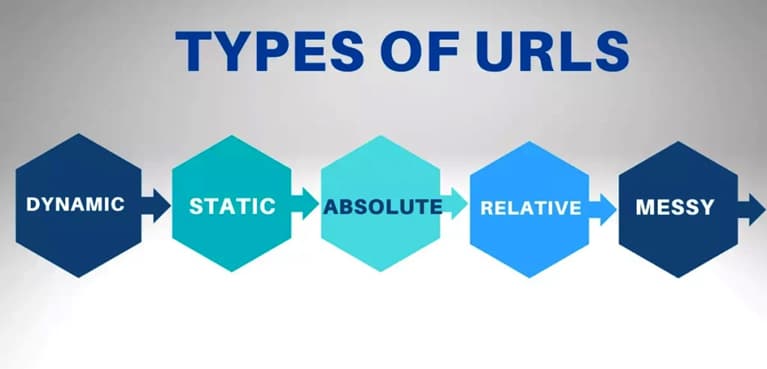
Dynamic URL
Programming languages such as PHP, JAVA, and Python are used to produce dynamic URLs. According to Google, these URLs are not SEO-friendly.
Static URL
Static URLs are never altered; they are hardcoded during the programming or coding process. These URLs are most commonly used on static websites that are rarely changed or updated.
Obfuscated URL
These URLs are deceptive, designed by spammers and hackers to deceive users into entering sensitive personal information such as name, address, contact information, email address, and credit/ debit card information.
Messy URL
Similar to dynamic URLs, these URLs are quite extensive and loaded with characters, numbers, and figures that are difficult to type and remember.
Absolute URL
Absolute URLs are very attractive and include all of the necessary features of a good URL, such as the hostname, protocol, www, domain name, TLD, or domain code.
What is the Structure of a URL?
As you can see from the example URL https://url-decode.com, the uniform resource locator (URL) contains multiple parts. To help you better understand, let’s dive deeper into the structure of a URL.
HTTP or HTTPS
Hypertext Transfer Protocol (HTTP) and Hypertext Transfer Protocol Secure (HTTPS) are network protocols used to communicate between web servers and web browsers. They send messages, retrieve data from the domain name system (DNS), and send it back to the browser.
The distinction between HTTP and HTTPS is that the latter encrypts data transfer. This security strategy improves website security and is an important aspect in enhancing search engine ranking.
www (Subdomain)
A subdomain is any word or phrase that comes before the first dot in a URL. The most popular form of the world wide web is www. It denotes that a website is accessible via the internet and communicates using HTTP.
Furthermore, site owners can use any phrase as a subdomain to organize their websites as long as it leads to a specified directory within the parent domain. “Blog” and “news” are two of the most popular possibilities.
Domain Name
Users enter a domain name into their browser’s address bar to access a website. It is made up of a site name and an extension.
Each name is distinct, and they correspond to their respective IP addresses. This distinct IP address refers to the website’s server. In other terms, it facilitates user access to websites.
Domain Extension
The bit following a website name is known as a top-level domain (TLD). The most common extension is.com, which is used for over 53% of all websites.
Path to the Resource
The section to the right of the TLD is a path to the resource. It’s also known as the website’s folder structure. A resource path provides additional information to a web server, allowing it to direct users to a specified place. A path to resources may go to a specific page, post, or file.
Parameters
Query strings or URL variables are examples of parameters. They are the part of a URL that comes after a question mark. Keys and values are separated by the equal sign (=) in parameters. Furthermore, a URL might contain many variables. In that scenario, the ampersand sign (&) will be used to separate them.
You can use an online tool such as https://url-decode.com/ to encode/decode URLs which contains parameters (reserved characters) to enhance their readability.
How to Open a URL?
If you know the whole website URL, one of the simplest ways to open a URL is to type it into the address bar. If not, here are a few alternative options:
Clicking a Hyperlink
It could be text, an icon, or an image that directs the user to another HTML file on the internet. Hovering the mouse over the connected text or graphic identifies a hyperlink. Then, at the bottom of the window, a URL link will appear, informing users of where the link will take them.
Scanning a QR Code
A QR code is a black and white barcode that can be read by digital devices. It holds several types of data, such as web URLs, account information, and encryption details.
Using URL Bar
Copying and pasting a website URL with no links or QR code into the address bar will open it.
Conclusion
A universal resource location (URL) is a complete internet address that points to a specific file. A URL, for example, can direct viewers to a website, a web page, or an image. To build and edit a site’s URL, users must first register a domain with a reputable registrar. Alternatively, you can use a reputable hosting provider that provides this registration option.
